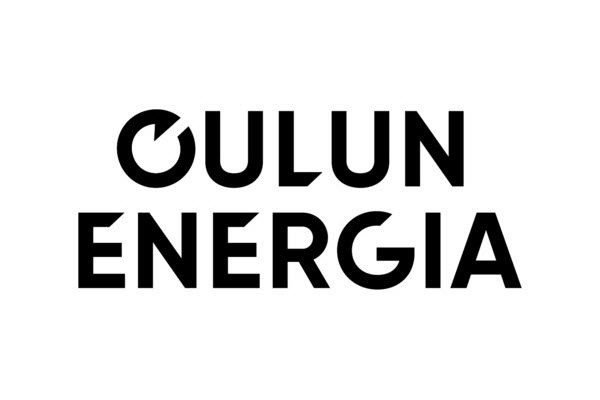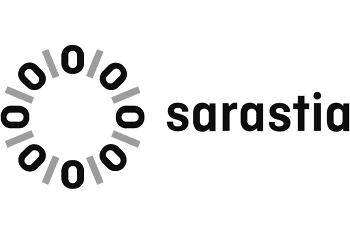When you want to ensure that the software works and the deployment goes smoothly
ProjectTOP is Finland’s leading and most actively evolving testing software.
The easiest way to ensure that everything works
ProjectTOP excels in software acceptance testing and business-driven testing. ProjectTOP makes testers’ work easier, which is why business testers embrace it with enthusiasm.
You don’t need other software for comprehensive testing and defect management.

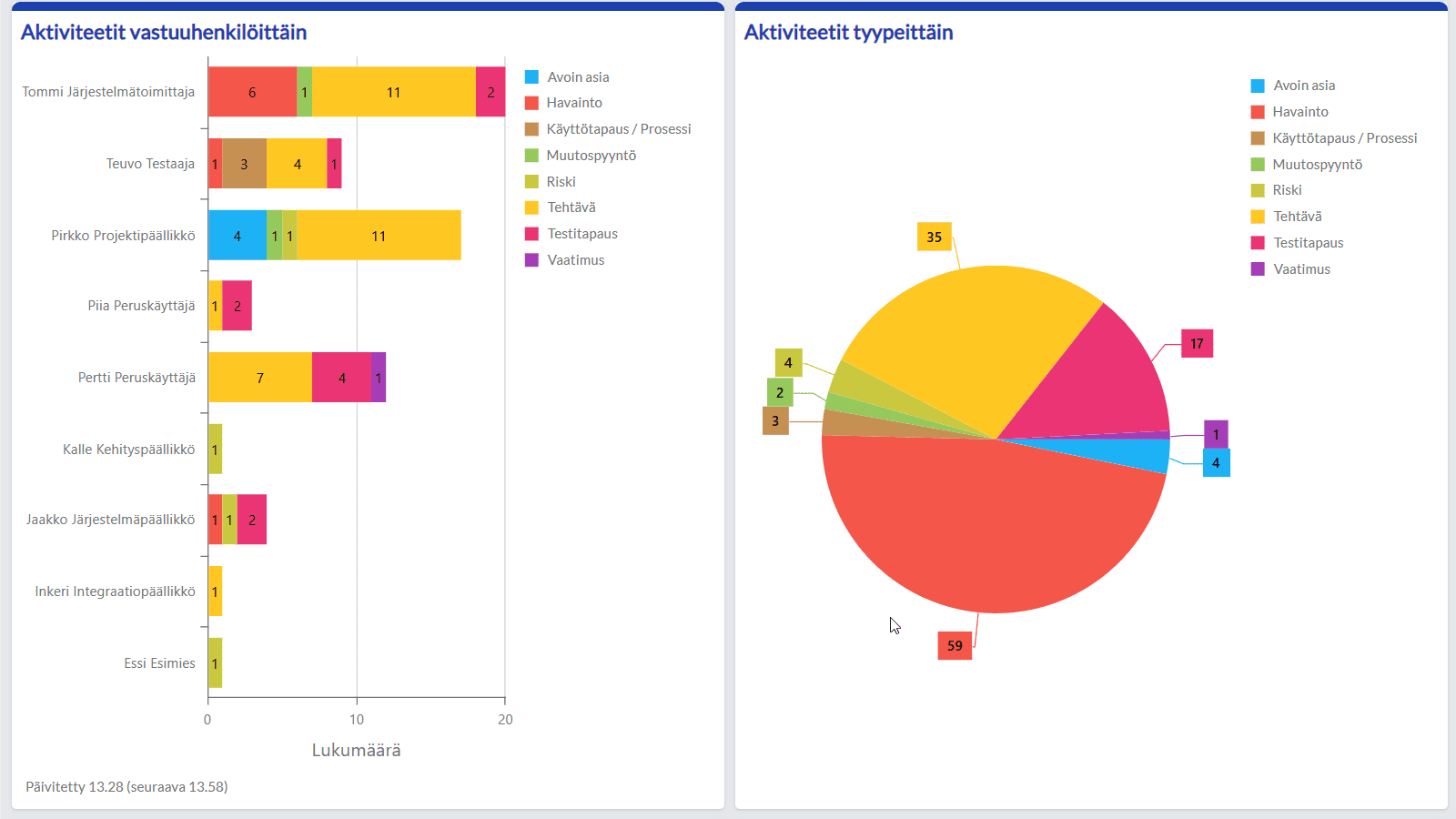
Reporting is generated automatically as testing progresses
Visual dashboards and interactive views ensure that you know where things stand. Predictive reports for testing help you grasp schedule adherence.
You’ll have all progress reports in one clear dashboard.
Anne Jaarto, Team Manager (testing team), 2M-IT Oy
ProjectTOP integrates with everything
The integrations are real-time and synchronize all essential information, such as statuses, messages, and attachments between systems. The integration understands the hierarchical structures of systems as well.
Integrations facilitate collaboration with vendor partners and reduce duplicate entries and unnecessary work.

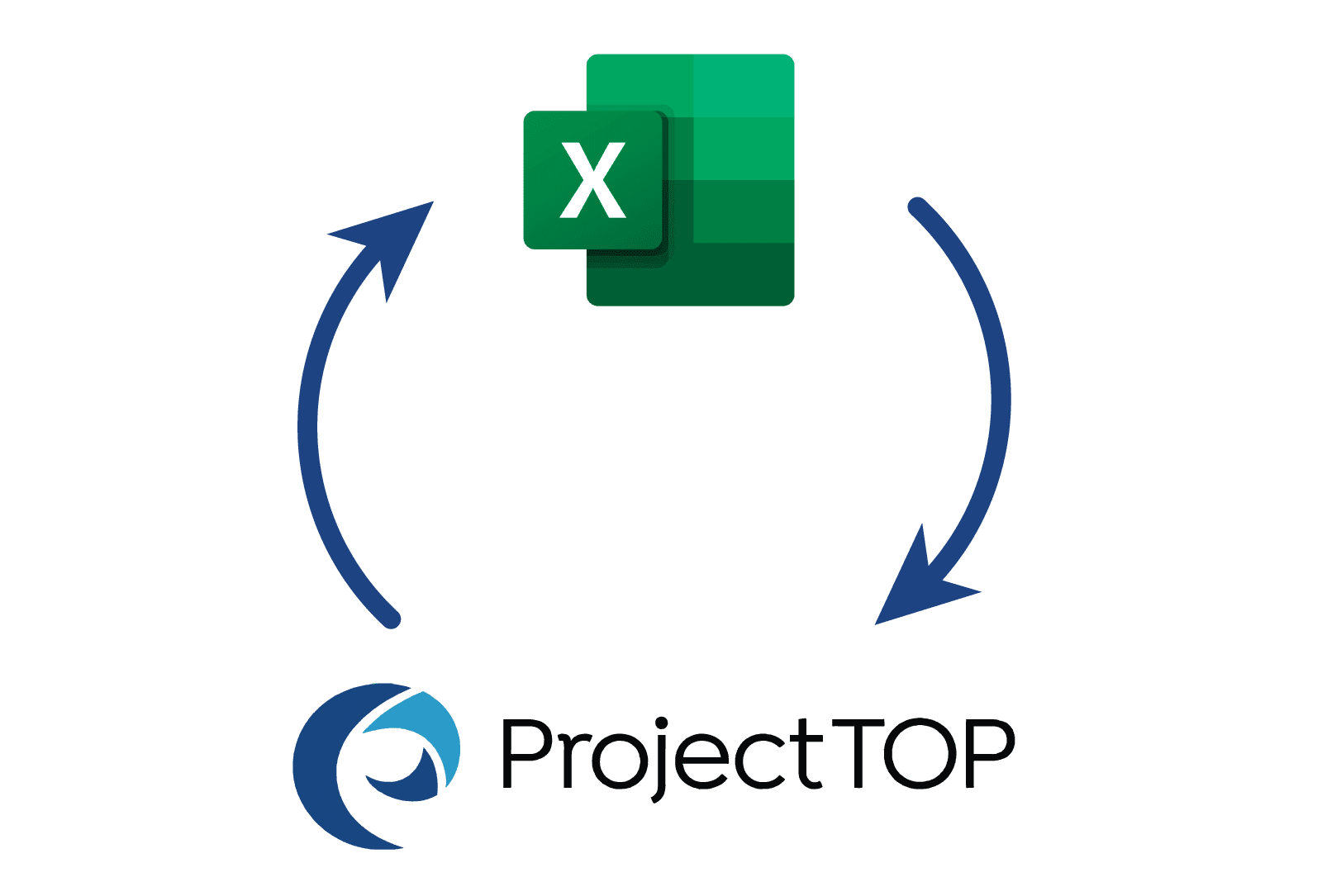
Import test cases from Excel
Do you already have a large number of test cases ready? That’s great. You can easily import all the data from Excel.
Vesa Vähämaa, CIO, Finnsteve Oy
Combine testing with integrations and project management to create a comprehensive development platform.
Seamlessly integrate ProjectTOP with vendor tools
Integrate with both your own and partner tools to achieve an entirely new level of visibility and productivity
The most efficient and user-friendly Gantt chart for project planning
Track progress visually and keep everyone up to date.
Collect and manage all requests using ProjectTOP forms
All development suggestions, service requests, and error reports in a clear processing workflow with ProjectTOP.
Efficiently manage resources with ProjectTOP's resource management
Effortlessly plan, schedule, and allocate resources
Start your free trial today