Select the test case to be tested and click Start testing. Update the status as needed.
Perform the planned tests according to the instructions in the test rows. Mark the test row with the test status.
Check the box to confirm a successful test.
If an error occurs during testing, mark it with a cross and report the error.
You can move the test row to a waiting state from the clock icon and return to test it later.
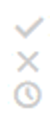
In the “Test Notes” field, write information related to the testing, such as customer, invoice, batch, contract number or any other essential information, so that the next tester or potential error fixer knows what information was used in the testing.
The error is reported as a separate activity. Complete the information and provide an accurate description of the problem. You can include screenshots in the description.
When you are finished, click Stop testing. Update the status and the assignee if necessary.